-
Compatible Mobile Phones
mig33 works on over 250 mobile phones. Because it’s a Java application, it’ll run on most Java-enabled mobile phones, which most phones are. (Java-enabled mobile phones can download mobile content such as games, ringtones and wallpapers).
If you're unsure if your mobile phone is Java-enabled, check with your mobile operator or phone manufacturer web site for your full mobile specifications.
View our compatible mobile phone list.. -
Mobile Internet
For mig33 to work, you need access to the mobile Internet from your mobile phone. Mobile Internet is also commonly referred to as GPRS, 1x/CDMA and/or 3G.
The mig33 application was designed to be very small, so it could be run on as many phones. It also was designed to minimize the amount of data transferred to keep your data costs low. You might want to consider a data plan which has no connection fee to keep costs down.
There are two ways to get your Mobile Internet settings:
Option 1: Order Mobile Internet settings from your mobile phone manufacturer’s web site.
Click on your mobile phone manufacturer below and follow the instructions.
- Nokia
- Motorola (Requires registration of email address)
- Sony Ericsson
- Siemens (BenQ Mobile)
- Imate (Requires registration of mobile phone)
If your mobile manufacturer is not listed above, please try Option 2 below.
Option 2: Order Mobile Internet settings from your mobile operator.
Have your phone’s make and model number ready before you contact your mobile operator to request for Mobile Internet settings.You should get the Mobile Settings sent to your phone in an SMS message. You need to save these settings as your default settings.
If your mobile phone manufacturer or model is not listed or you’d like to set this up manually, click here.
Once you have Mobile Internet access, you should be able to download and run mig33.
- I can't access the mig33 WAP site to download the mig33 software application
- I downloaded mig33 but can't log in
Information : www.mig33.com
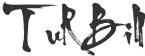
Read the full story »

